General Study Tips
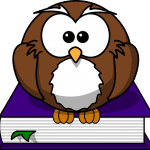
General Study Tips. Concrete additions to your study strategy to make your study more successful and more fun with optimal use of the resources.
General Study Tip 1.
I advise you to take several attempts at quizzes and exams before the deadline has passed, even if you haven’t watched all the videos. You have an unlimited number of quiz attempts (but may only retake a quiz 3 times in an 8-hour time frame).
The Quizzes are learning material. In Coursera blog the third tip for mastery learning is:
Practice, practice, practice! Take and re-take the quizzes available to you, look for extra-practice problems, create practice problems with your study group, etc. Think carefully through each attempt so that you’re getting the most out of your practice.
Use quizzes and exams for learning, not just for acquiring grades.
General Study Tip 2.
The learning goals summarize the learning material presented in the tutorial. Use them to learn for a quiz or an exam 😉
General Study Tip 3.
If you go to the tutorial videos you can find a list of downloads connected with that video at the right hand side of the screen just below the video. (See the instruction on how to find the tutorial notes and transcripts on the Medical Neuroscience Bulletin Board.) Here you can find a transcript of the video. You can download the transcript of the video in Notebook and use the material in your study, preparing for quizzes, while taking quizzes an while evaluating your quiz score. You can easily merge all transcripts in one document and make an Pdf for yourself that is easy to search.
General Study Tip 4.
A very useful tip by TA Nicole Foster on taking notes:
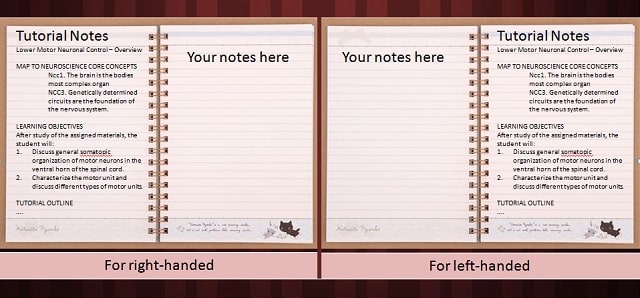
What I did when I took the course was print the tutorial notes. Dr. White mostly goes in the same order in the video. Give them a quick going over so you are familiar with the organization and content. Punch holes in the opposite side of what you normally would (if and only if you are right handed; if left. . . . punch holes as normal). Stick them into a binder backwards. That way, when you are on page 1, you have the back of page 2 to write on with your right hand. Take notes as you watch the videos. Don’t waste your time on things you already know.
If you have questions on a specific video, pause the video and write it down in a different color or with some symbol. Watch the rest of the videos. If the question is answered later on, go back and write that answer in. If not, do a book or internet search to see if you can track down the answer. If not, find a thread in the course forums that deals with that topic . . . . or start your own thread.
General Study Tip 5.
Doing quizzes in the past I found that I missed key terms during the lectures. I did not understand questions and had to look things up in the textbook. If you do not have the textbook, this might help:
- The glossary of the textbook (neuroscience 2th edition) is accessible online.
- There is a free textbook called Anatomy and Physiology at the OpenStax College site. Chapter 12: The Nervous System and Nervous Tissue, Chapter 13: Anatomy of the Nervous System, Chapter 14: The Somatic Nervous System, Chapter 15: The Autonomic Nervous System and Chapter 16: The Neurological Exam are relevant. Each chapter in this book has a list of Key Terms.
- There is another free Neuroscience textbook you can use: Open Neuroscience Initiative Austin Lim, DePaul University. A free Neuroscience textbook under Creative Commons Attribution-NonCommercial 4.0 International License.
General Study Tip 6.
Most of the figures of the textbook are protected by copyright and only available in the textbook itself. Some are to be found in the second edition of the textbook on the NCBI bookshelf. They can be viewed but not shared.
You can make copies from images shown in the tutorials (for personal use only) by using “ctrl+alt+print screen,” then editing the images in a photo editor.
General Study Tip 7.
In the Virtual Lab: General Resources you can find the link to the site: 3-D Brain App
This an extremely useful site, if you go to the 3-D brain you can look at separate brain structures. Not only that, case studies, associated functions, associated cognitive disorders, and associated with damage give a wealth of useful information. Make good use of this.
General Study Tip 8.
When reviewing the material of the course the Summary of Pathways (2020, Neuroscience 5th and 6th ed.) This is a summary for the Final Exam of the course. Images in the Summary come from Anatomy & Physiology (OpenStax College .© 1999-2016, Rice University) is very useful.. You can use this material for educational purposes but remember to give the source. You can look at Virtual Lab, General Resources to find out how to do that.